
Spam calls are more than just annoying – they’re a growing problem. In 2022 alone, Americans received over 78 billion robocalls, with scams costing victims $1.3 billion in 2023. Thankfully, your iPhone has built-in tools to help block these unwanted interruptions. Here’s a quick breakdown of what you can do:
- Block Specific Numbers: Prevent repeat offenders from contacting you through calls, texts, or FaceTime.
- Silence Unknown Callers: Automatically send calls from unknown numbers to voicemail.
- Carrier-Supported Spam Blocking: Enable your carrier’s tools to flag and silence potential spam calls.
These steps are easy to set up and can drastically reduce interruptions from spam calls. Keep reading for step-by-step instructions to take control of your phone and avoid interruptions.
How to Block Unwanted Calls & Messages on iPhone | Quick & Easy Guide
iPhone’s Built-In Call Blocking Features Explained
Your iPhone comes equipped with three call blocking tools that help you manage spam and unwanted calls. These features work alongside the phone’s built-in protections to give you multiple layers of control. Each tool is designed to address different kinds of calls, making it easier to handle spam effectively.
Block Individual Phone Numbers
The simplest option is to block specific phone numbers. Once blocked, those numbers can’t call, text, or FaceTime you. The best part? The caller won’t even know they’ve been blocked – calls from their number just won’t go through.
You can block numbers directly from the Phone app. Whether it’s from your call history, contacts, or voicemail, you can easily add a number to your "Blocked Contacts" list in your iPhone settings. From there, you can manage or remove blocked numbers whenever you want. This feature is perfect for dealing with repeat offenders, though it’s less effective against scammers who frequently switch numbers or use spoofed caller IDs.
Silence Unknown Callers Feature
For a broader approach, iOS includes the Silence Unknown Callers feature. This tool automatically silences calls from numbers that aren’t in your contacts or recent call history. Instead of ringing, these calls go straight to voicemail, and you can review them later in your recent calls list.
If you enable this feature, it’s important to save important contacts beforehand. Otherwise, you might miss calls you’d prefer to answer, like those from delivery drivers, service technicians, or even potential employers. Emergency calls temporarily disable this feature for 24 hours, ensuring you don’t miss critical communication.
"Before you turn on Silence Unknown Callers, make sure you have important contacts saved or you could miss a phone call that you don’t want to miss. The call will still go to voicemail and appear in your recent calls list, but you won’t get a notification while the call is ringing." [Apple Support]
While this feature is great for cutting down on interruptions, it’s worth noting that legitimate calls from new numbers will also be silenced, which can be inconvenient in certain situations.
Carrier-Supported Silence Junk Callers
Another layer of protection comes from your carrier. With iOS 14 and newer, carriers can identify potential spam or fraud calls and flag them before they reach you. When a suspicious call is detected, it’s labeled as "Maybe: Junk" on your screen. If the feature is enabled, these calls are automatically silenced and sent to voicemail.
This method works well because carriers have access to a wide range of data, allowing them to identify spam patterns and new scam numbers faster than you could on your own. The effectiveness of this feature depends on your carrier’s spam detection capabilities, but it’s a hands-off solution that doesn’t require you to manually block numbers or worry about missing legitimate calls from unknown contacts.
How to Block Spam Calls on iPhone: Step-by-Step Instructions
Ready to put an end to those annoying spam calls? Here’s how you can set up your iPhone to block them effectively.
Block a Specific Number
Blocking individual numbers is one of the most straightforward ways to stop repeat spam calls. You can do this from various apps on your iPhone:
- From the Phone App:
- Open the Phone app and go to Recents to view your call history.
- Locate the number you want to block and tap the info icon (i) next to it.
- Scroll down and select Block Caller, then confirm by tapping Block Contact.
- From the Messages App:
- Open the Messages app and select the conversation with the number you’d like to block.
- Tap the contact name or number at the top, then tap the info icon (i).
- Scroll down and choose Block Caller, then confirm with Block Contact.
- From FaceTime:
- Open the FaceTime app and find the call from the number you want to block.
- Tap the info icon (i) next to the number.
- Scroll down and tap Block Caller, then confirm by selecting Block Contact.
- Adding Numbers Directly in Settings:
If the number hasn’t called recently, you can still block it. First, add the number to your Contacts. Then, go to Settings, tap Phone, select Blocked Contacts, and choose Add New to pick the contact you want to block.
Once you’ve blocked specific numbers, you can take it a step further by enabling broader call filtering.
Turn On Silence Unknown Callers
The Silence Unknown Callers feature automatically silences calls from numbers not saved in your Contacts or recent call history, sending them directly to voicemail. Here’s how to enable it:
- Open Settings and tap Phone.
- Scroll to the Calls section and select Silence Unknown Callers.
- Toggle the switch to turn it on.
Before activating this feature, make sure to save important contacts like your doctor, bank, or service providers. Keep in mind that calls from delivery drivers, repair technicians, or even potential employers might also be silenced. These calls will still appear in your recent calls list and can leave voicemails. Note: If you make an emergency call, this feature will disable itself temporarily for 24 hours.
Enable Silence Junk Callers
Some carriers provide a built-in feature to identify and silence spam calls. Calls flagged as potential spam may appear with a label like “Maybe: Junk” on your caller ID. If your carrier supports this feature, these calls will go straight to voicemail without ringing your phone.
If you ever need to reverse a block, it’s just as easy.
Remove Numbers from Your Block List
Whether you blocked someone by mistake or have changed your mind, removing a number from your block list is simple:
- Through Settings:
- Open Settings and tap Phone.
- Select Blocked Contacts.
- Find the number you want to unblock, swipe left on it, and tap Unblock.
- Through the Phone App:
- Open the Phone app and go to Recents.
- Locate the blocked number in your call history and tap the info icon (i) next to it.
- Scroll down and select Unblock this Caller.
Keep in mind that unblocking a number won’t restore any missed calls or messages that were filtered while it was blocked.
sbb-itb-a8d93e1
More Ways to Control Unwanted Calls
Your iPhone offers a variety of tools beyond basic call blocking to help you manage and minimize unwanted calls more effectively.
Set Up Focus Mode for Better Call Management
Focus Mode isn’t just for reducing distractions – it can also help you control who gets through to you. Go to Settings > Focus and customize it to allow calls only from specific contacts, like family or close colleagues. For urgent calls, you can enable Emergency Bypass by editing a contact’s Ringtone or Text Tone settings. Focus Filters can also help by reducing notifications that might interrupt you during active Focus modes. These settings give you more control over your call and notification preferences.
Leverage Apple Business Connect and Carrier Tools
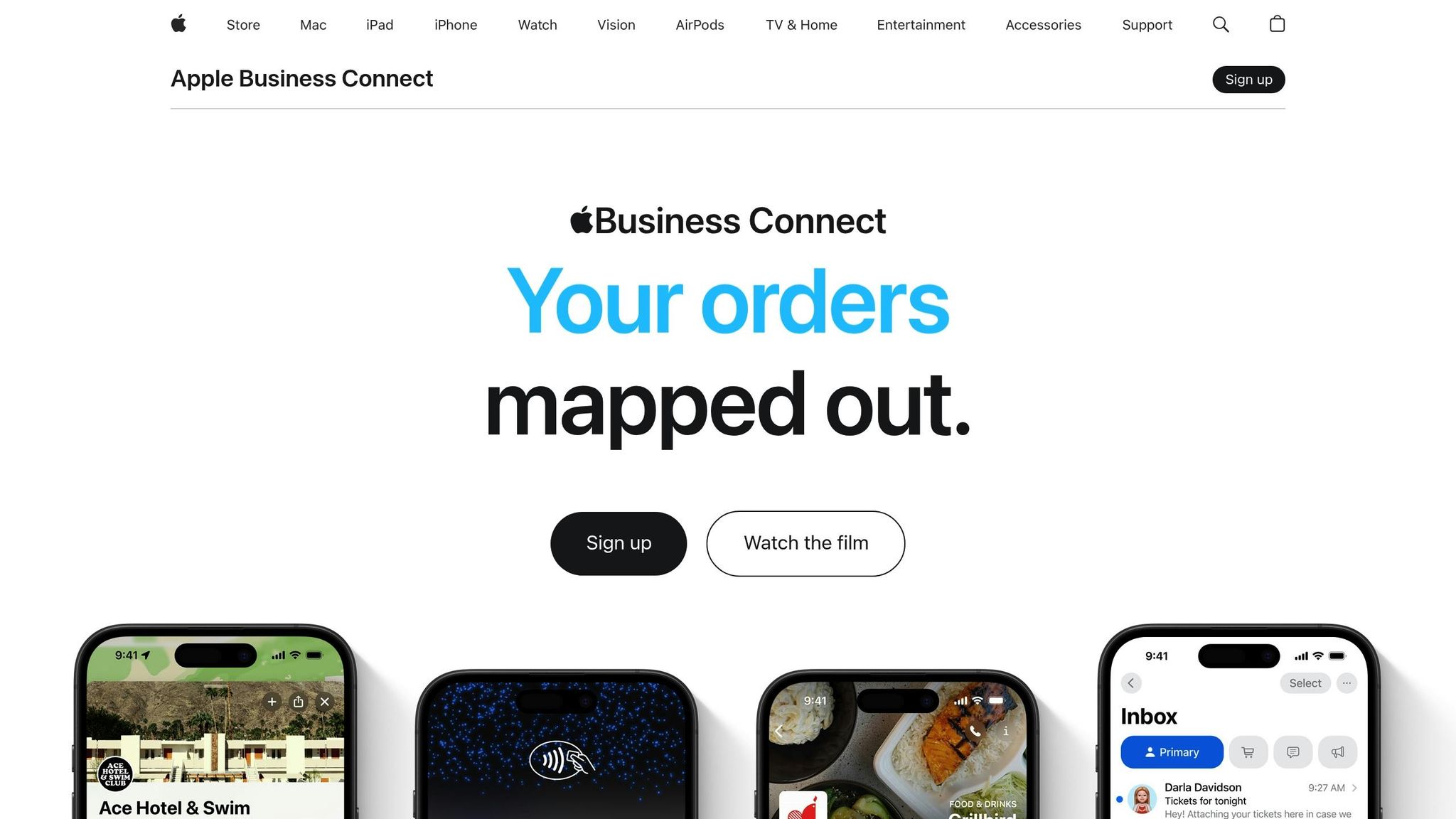
Apple Business Connect helps you identify legitimate business calls by displaying verified names and logos. This feature ensures you know when a trusted business is contacting you. Additionally, many carriers offer spam-blocking tools that work seamlessly with your iPhone. Examples include:
- AT&T ActiveArmor
- T-Mobile ScamShield
- Verizon Call Filter
- US Cellular Call Guardian
These apps can enhance your phone’s built-in protections, but they aren’t foolproof.
The Limitations of Built-In Call Blocking
While iPhone call-blocking tools are helpful, they do have their shortcomings. Scammers often use number spoofing, which makes blocking individual numbers less effective. Features like Silence Unknown Callers can also unintentionally block important calls, such as those from new doctors, delivery services, or pharmacies.
Because these tools can’t perfectly differentiate between spam and legitimate calls, it’s wise to regularly check your voicemail and recent calls to ensure you haven’t missed anything important. If you do accidentally answer a robocall, the best strategy is to hang up immediately. Avoid pressing any buttons during the call, as this could signal to scammers that your number is active, potentially leading to more spam. For persistent issues, you may need to explore additional third-party solutions.
Report Persistent Telemarketers When iPhone Features Fall Short
Even with the iPhone’s built-in protections, spam calls still manage to slip through, thanks to number spoofing. This tactic makes traditional blocking methods largely ineffective, forcing you to explore other solutions.
The FCC and FTC provide avenues for reporting these issues. You can file complaints at fcc.gov/complaints or report spam texts by forwarding them to 7726 (SPAM). Some carriers also offer network-level blocking tools, but these often struggle against the more sophisticated spoofing techniques. When these measures fail to resolve the problem, turning to legal options may be the most effective path forward.
How ReportTelemarketer.com Stops Spam Calls

When standard tools and carrier protections fall short, a legal approach can offer a stronger solution. ReportTelemarketer.com uses consumer protection laws to directly target telemarketers, having already helped over 30,000 individuals deal with spam calls and texts when other methods proved insufficient.
The service goes beyond simply blocking numbers. Instead, it investigates the phone numbers you report to uncover the real telemarketer behind the calls. Once identified, they take action by filing cease-and-desist letters or formal complaints to stop the harassment. This strategy is particularly effective against telemarketers using spoofed numbers, focusing on holding the responsible parties accountable rather than just addressing individual calls.
"As a consumer protection firm, we use the telephone consumer protection laws to stop telemarketers from harassing consumers."
– ReportTelemarketer.com
The best part? The service is completely free for consumers. They recover their attorney’s fees directly from telemarketers after successfully stopping the unwanted calls.
"As a consumer protection law firm, we offer our services at no out-of-pocket cost to you, the consumer. After we stop the telemarketer from calling you, we claim our attorney’s fees from the telemarketer."
– ReportTelemarketer.com
In some cases, consumers may even receive $500 per call from telemarketers who violate consumer protection laws. This financial penalty serves as a strong deterrent, discouraging repeat offenses from telemarketers who ignore requests to stop calling.
Getting started with the service is simple. Just visit their website and fill out a detailed report about the unwanted calls or texts. Include as much information as you can – dates, times, phone numbers, and even recordings or transcripts – to help them investigate and take action.
"You fill out the report and we will identify the telemarketer and work to stop their calls."
– ReportTelemarketer.com
This legal approach is especially effective for dealing with robocallers who ignore Do Not Call Registry requests, debt collectors continuing to call after disputes, or political organizations that violate permitted calling hours.
Conclusion
The iPhone’s built-in call blocking features offer a solid starting point for tackling spam calls. Tools like Silence Unknown Callers mute calls from numbers not in your contacts, while Silence Junk Callers leverages carrier-supported technology to identify likely spam. Together, they help cut down on unwanted interruptions.
That said, these features aren’t foolproof. Spam callers continuously adapt with advanced spoofing techniques that can slip through these defenses.
When these native tools fall short, adding extra layers of protection becomes crucial. Carrier-based options such as AT&T’s ActiveArmor, Verizon’s Call Filter, and T-Mobile’s Scam Shield provide additional safeguards, catching calls that might evade Apple’s filters.
For the most persistent telemarketers, legal action could be the ultimate solution. Services like ReportTelemarketer.com empower users to hold telemarketers accountable under consumer protection laws. With over 30,000 people helped and potential recoveries of $500 per call, this approach not only addresses the issue but can also offer financial compensation.
FAQs
How well do iPhone’s built-in features block spam calls?
The iPhone comes equipped with handy tools like Silence Unknown Callers, designed to cut down on spam calls from numbers not saved in your contacts. This feature helps keep interruptions to a minimum by directing unknown calls straight to voicemail.
That said, it’s not foolproof. Spam calls that spoof legitimate numbers can sometimes slip through. For stronger protection, many users turn to third-party apps offering advanced tools like real-time caller ID and blocking databases of known scam numbers. Still, the iPhone’s built-in features provide a solid first line of defense against unwanted calls.
Will turning on ‘Silence Unknown Callers’ make me miss important calls from people not in my contacts?
Enabling ‘Silence Unknown Callers’ on your iPhone ensures that calls from numbers not saved in your contacts won’t ring. Instead, these calls are sent straight to voicemail and still appear in your recent calls list. It’s a handy way to cut down on spam and telemarketing disruptions.
However, there’s a downside – you might miss important calls from new contacts or services whose numbers you haven’t saved yet. To minimize this risk, make sure to save essential numbers in your contacts and check your voicemail and recent calls regularly. This feature works best when combined with good contact management, helping you block unwanted calls while staying accessible to those who matter.
What can I do if spam calls persist even after using iPhone’s built-in features?
If spam calls are still slipping through despite using your iPhone’s built-in tools, there are a few extra measures you can take to tackle the issue:
- Use third-party call-blocking apps: These apps often offer more advanced features for filtering and blocking spam calls, giving you an added layer of protection.
- Report spam calls: Websites like ReportTelemarketer.com can help track down persistent telemarketers. They investigate potential legal violations and file complaints to help put a stop to these calls.
- Reach out to your carrier: Many carriers provide additional spam-blocking services or tools that can help cut down on unwanted calls.
For illegal or spoofed calls, you can also file a complaint with the FCC. These steps can help minimize interruptions and give you better control over your incoming calls.