
Unwanted calls are a headache. They waste your time, disrupt your day, and even cost Americans billions annually due to scams. But there’s good news: call blocking apps can reduce spam calls by up to 99%.
Here’s what you’ll learn in this guide:
- Top Apps Compared: Truecaller, Robokiller, and Hiya.
- Key Features to Look For: Caller ID, spam detection, SMS blocking.
- Setup Instructions: Step-by-step guides for iOS and Android.
- Carrier Tools: AT&T ActiveArmor, Verizon Call Filter, and T-Mobile Scam Shield.
- Advanced Tips: How to stop persistent spam calls and report offenders.
Quick Comparison
| App | Features | Effectiveness | Price |
|---|---|---|---|
| Truecaller | Caller ID, SMS protection, messaging | Blocks 56B+ spam calls annually | Free; $29.90/year |
| Robokiller | Audio fingerprinting, Answer Bots | Real-time screening | $39.99/year |
| Hiya | Spoofed call detection, updated database | Community-powered spam reporting | Free; $2.99/month |
Ready to block those annoying calls? Let’s dive in.
How to Stop Robocalls | Robokiller App Review
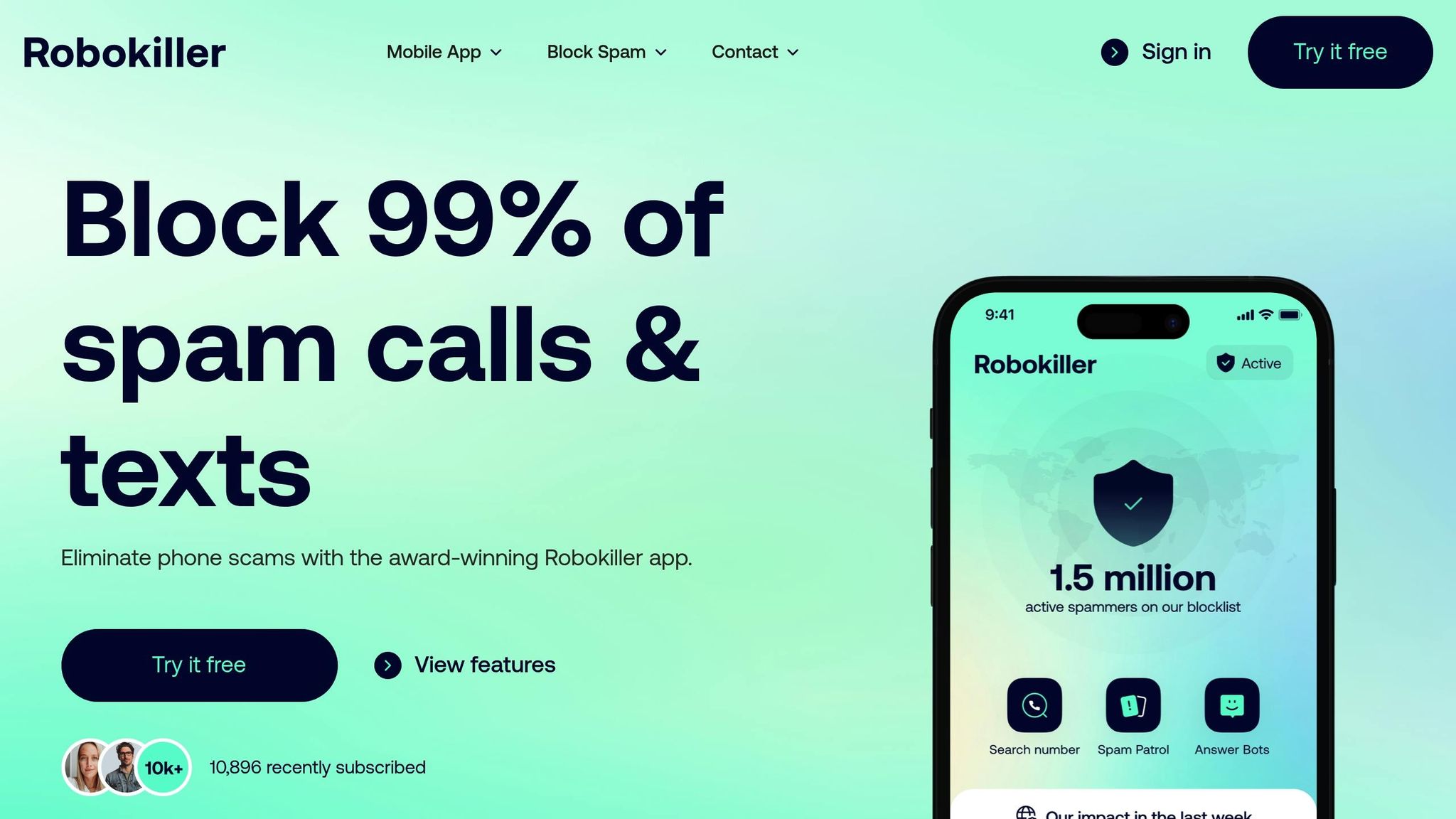
Understanding Call Blocking Apps
What Calls Can Be Blocked
Call blocking apps stop unwanted calls before they even reach you. These apps can block a wide range of annoying or suspicious calls, such as:
- Robocalls and automated messages
- Telemarketing and sales calls
- Potential scam attempts
- Debt collection calls
- Survey requests
- Silent or "dead air" calls
- Numbers mimicking your own
For example, AT&T’s ActiveArmor flags possible fraud calls and tags telemarketers as "nuisance calls". Similarly, Verizon’s Call Filter can block calls from numbers that match the first six digits of your own.
However, while these apps are effective in many cases, they do have some limitations.
What Apps Can’t Do
Despite their usefulness, call blocking apps aren’t perfect:
| Limitation | Explanation |
|---|---|
| Emergency Calls | They won’t block legitimate emergency services or official government calls. |
| Spoofed Numbers | Scammers using ever-changing fake numbers may still slip through. |
| International Calls | Some apps struggle to detect or block calls from international numbers. |
| Older Devices | Advanced blocking features might not work on outdated phones. |
Many apps need access to your contact list, which means aggressive blocking could accidentally filter out important calls – like job offers, medical updates, school alerts, or delivery notifications.
Apps like T-Mobile’s Scam Shield go a step further by offering enhanced Caller ID features. These provide detailed information about incoming calls so you can decide whether to answer. Since scammers are always finding new ways to bypass these systems, apps frequently update their databases and algorithms to keep up.
Picking a Call Blocking App
Must-Have Features
When selecting a call blocking app, look for tools that provide strong number management, including both blacklisting and whitelisting options.
Some advanced features to consider include:
- Blocking entire number ranges, which is particularly helpful for stopping scam calls
- Multiple blocking modes, such as sending calls to voicemail, disconnecting, or ignoring them
- Scheduled blocking to silence calls during specific hours
- SMS blocking to deal with spam messages
Caller identification is another key feature. Apps like Truecaller excel here, identifying over 56 billion spam and fraud calls and 173 billion spam SMS messages as of 2024.
Below is a comparison of how top apps deliver on these features.
Top Apps Compared
Here’s a breakdown of the leading call blocking apps:
| App | Key Features | Effectiveness | Price |
|---|---|---|---|
| Truecaller | Caller ID, SMS protection, messaging | Identifies 56B+ spam calls yearly | Free; Premium $29.90/year |
| Callblock | Large telemarketer directory | 86.7% accuracy rate | $1.99/month |
| Robokiller | Audio fingerprinting, Answer Bots | Real-time screening | $39.99/year |
Callblock is notable for its ever-growing database, adding around 10,000 new entries daily. Meanwhile, Robokiller has earned a 4.5/5 rating from over 406,100 App Store users.
iOS vs Android Options
The functionality of call blocking apps can vary depending on your platform, so it’s important to know what each offers.
Android users often enjoy more robust features thanks to deeper system integration. For instance, Truecaller offers additional tools on Android that aren’t available on iOS.
iPhone users still have access to most major apps, though some features might be limited. Apps like Robokiller and Call Control, however, deliver full functionality on both platforms. Here’s what these apps bring:
- Hiya: Focuses on detecting spoofed calls and keeps its spam database updated
- Call Control: Leverages community reporting and even integrates with landlines
- Truecaller: Provides comprehensive spam protection, though certain features are exclusive to Android
Next, you’ll learn how to download and set up your chosen app.
sbb-itb-a8d93e1
Getting Started with Your App
Download and Install
Head to your device’s app store and download the app by searching for its official name. This helps you avoid any fake versions.
Before hitting "Download", double-check these details: the developer’s name, recent user ratings, and the permissions the app requests.
Most call blocking apps typically require access to:
- Phone calls and call logs
- Contacts (optional, but helpful)
- SMS messages (if it blocks spam texts too)
Setting Up Your Preferences
Once installed, adjust the app’s settings to get the best protection. These apps usually offer multiple layers of defense against unwanted calls.
Here are some key settings to configure:
| Setting Type | Recommended Configuration | Purpose |
|---|---|---|
| Spam Protection | High | Automatically blocks numbers flagged as spam |
| Call Screening | Enabled | Flags potential spam calls before you answer |
| Neighborhood Spoofing | Enabled | Stops spoofed calls that mimic local numbers |
| Voicemail Handling | Send to Voicemail | Saves messages from potentially legit calls |
Turn on automatic spam blocking, using the app’s updated database, and start with stricter settings for better protection.
Working with Phone Settings
To ensure smooth performance, sync the app with your phone’s built-in settings. The process varies slightly depending on whether you’re using iOS or Android.
For iPhone users:
- Open Settings > Phone > Call Blocking & Identification
- Activate your installed call blocking app
- Approve any permissions when asked
For Android users:
- Go to Settings > Apps & Notifications
- Choose your call blocking app
- Enable "Display over other apps" if it’s an option
- Set it as your default phone app when prompted
Keep the app active to maintain consistent protection.
Taking Action Against Spam
Using App Reporting Tools
If you get a suspicious call, take action right away by reporting it through your app. Here’s how:
- Open your call history and find the number.
- Select the "Report" or "Mark as spam" option.
- Specify the type of spam, such as robocall, telemarketer, or scam.
- Include any additional details about the call if possible.
Many major carriers also offer built-in tools to help block spam calls:
| Carrier | App Name | Features |
|---|---|---|
| AT&T | ActiveArmor | Blocks spam calls and scams |
| T-Mobile | ScamShield | Filters scam calls and robocalls |
| Verizon | Call Filter | Screens and blocks unwanted calls |
Using ReportTelemarketer.com
If app-based reporting doesn’t resolve the issue, you can turn to ReportTelemarketer.com. This platform takes legal action by investigating reported numbers and sending cease-and-desist letters, filing complaints, and even pursuing compensation. The service is led by consumer protection attorney Stefan Coleman, and all fees are collected from telemarketers who break the law – not from you.
Do Not Call Registry Setup
Adding your number to the National Do Not Call Registry is another layer of protection. Here’s how to register:
- Visit www.DONOTCALL.gov and enter your phone number and email. Verify your registration to complete the process.
- Or, call 1-888-382-1222 directly from the number you want to register.
Once registered, telemarketers are required to stop calling within 31 days. Keep in mind, though, this registry only blocks legitimate sales calls. It won’t stop calls from scammers, charities, political groups, debt collectors, or survey companies. Think of it as a complement to app-based tools, not a replacement.
If you continue receiving calls after 31 days, report the violations to the appropriate authorities:
- Federal Trade Commission (FTC): DoNotCall.gov
- Federal Communications Commission (FCC): fcc.gov/complaints
- IRS Scams: Call TIGTA at 1-800-366-4484.
For spam texts, forward them to 7726 (SPAM) to help carriers block the source.
Fixing Common Problems
When Spam Calls Continue
Even with call-blocking apps, some spam calls might still sneak through. Here’s how you can tackle this:
- Check app permissions and make sure it’s up to date. Key permissions include:
- Call logs
- Phone functionality
- Contacts (for whitelisting purposes)
- Don’t engage with unknown numbers. Avoid answering, pressing buttons, or interacting in any way. Simply hang up.
- Report spam calls. Reporting helps improve the app’s blocking accuracy. For instance, Hiya processes over three billion calls every month.
"That’s why your best defense against unwanted calls is call blocking and call labeling." – FTC
If these steps don’t resolve the issue, move on to reviewing technical compatibility and performance tips below.
App Compatibility Issues
Sometimes, app performance can be affected by system compatibility. Here’s what you should check:
- System Requirements: Make sure your device meets the app’s basic needs. For example, Truecaller requires:
- A minimum 1 GHz processor
- At least 512 MB RAM
- 500 MB of free storage space
- Fixing Performance Problems:
- Update your operating system.
- Clear the app’s cache.
- Double-check app permissions.
- If issues persist, reach out to support with your device details.
Battery and Speed Issues
If you’ve verified compatibility and settings but still face issues, focus on improving performance:
- Keep an eye on battery usage. Use built-in tools or apps like BetterBatteryStats to spot any unusual battery drain.
- Boost performance by:
- Disabling unnecessary features.
- Clearing call logs and outdated block lists regularly.
- Using tools like DontKillMyApp to minimize interference.
If none of these solutions work, you might want to try a different app that’s better suited to your needs.
Conclusion
Main Points Review
Call blocking apps play a major role in preventing unwanted calls. According to Truecaller’s 2024 data, the issue is massive, with over 56 billion spam calls and 173 billion spam SMS messages flagged globally.
To strengthen your defenses:
- Keep app settings and databases updated to counter evolving robocall tactics.
- Customize block lists to target specific numbers or area codes.
- Activate SMS filtering to minimize spam texts.
For added security, consider these tips:
- Back up your contacts using cloud services.
- Set up personalized voicemail greetings.
- Use a secondary number for business-related calls.
These steps can help you stay protected and in control.
Next Steps
Take charge of your calls with these practical actions:
- Start with the free version of a call-blocking app to explore its features.
- Allow necessary permissions to ensure the app functions effectively.
- Create a personal block list to address known spam numbers.
- Register your number with the FTC’s Do Not Call Registry.
- Report persistent telemarketers to ReportTelemarketer.com to explore legal options.