
Unwanted calls are a big problem for landline users, with Americans receiving an average of 32 spam calls per month. Scammers often target landlines, leading to $1.9 billion in losses in 2024. But you can reduce these calls by up to 78% using simple blocking methods. Here’s a quick summary of how to block numbers on your landline:
- Use Phone Provider Tools: Dial codes like
*60(AT&T/Verizon) to block specific numbers or activate features like anonymous call rejection with*77. - Built-In Phone Features: Enable call screening or use whitelist systems to block unapproved numbers.
- External Devices: Tools like CPR Call Blocker can block thousands of numbers, while services like Nomorobo analyze and block spam patterns.
- Legal Protections: Register your number on the Do Not Call Registry and report violations to the FTC.
These strategies, combined with regular updates to your block list and legal reporting, can help you stay protected from annoying and harmful calls.
Stop Unwanted Calls: The Ultimate Guide to Landline Call Blockers
Basic Number Blocking Methods
Reducing unwanted calls by up to 78% is achievable with the right tools and techniques. Here’s how modern solutions can help:
Phone Company Blocking Tools
Many phone providers now offer simple ways to block unwanted calls. For instance, AT&T’s Digital Phone Call Protect is a free service that automatically blocks known scam numbers and alerts you to potential spam calls. Most providers also offer blocking through star codes:
- AT&T: Dial *60 to block up to 10 numbers.
- Verizon: Use *60 or their web portal to block up to 100 numbers.
Phone Settings and Features
Your phone may already have built-in options to help. For example, dialing *77 activates anonymous call rejection on most systems. Many modern landline phones also include features like:
- Call screening, which requires the caller to announce their name before the call connects.
External Blocking Tools
For even more control, third-party devices and services can step in. The CPR Call Blocker can block up to 6,000 numbers, while cloud-based services like Nomorobo use advanced technology to analyze patterns and block spam.
"Nomorobo blocks 90% of robocalls through pattern analysis and updated spam databases".
When selecting an external blocking tool, keep these in mind:
- How often the number list is updated.
- Accuracy in distinguishing legitimate calls from spam.
- Ease of setup and use.
These methods, combined with legal protections discussed later, provide a well-rounded approach to stopping unwanted calls.
Extra Blocking Methods
For dealing with persistent unwanted calls, advanced strategies can offer stronger protection. These methods use modern tools to go beyond basic call blocking.
Total Call Screening
This approach uses a "whitelist" system, where only calls from approved contacts are allowed through. For example, Community Phone’s "Safe List" feature blocks all calls except those from verified numbers, ensuring that only trusted contacts can reach you.
When you keep the whitelist updated with your current contacts, this method can block up to 99% of spam calls. It’s especially effective against number spoofing since any unapproved number is automatically blocked.
To use total call screening effectively:
- Create and maintain a list of approved contacts.
- Enable voicemail for unlisted callers who may still need to reach you.
- Regularly check blocked calls to ensure no important numbers were missed.
- Use announcement features to inform unapproved callers about how to contact you.
Multiple Blocking Tools
Combining different tools can create a stronger defense against unwanted calls. A layered strategy might include:
- Provider Services: Use your phone carrier’s automatic scam blocking.
- Hardware Solutions: Add physical call-blocking devices.
- Time-Based Blocking: Schedule quiet hours to block calls during specific times.
These advanced methods work best alongside basic blocking techniques and the legal protections discussed in the next section.
sbb-itb-a8d93e1
Legal Steps and Call Reporting
While technology helps block immediate threats, legal actions are key for dealing with repeat offenders. The Federal Trade Commission (FTC) provides official ways to stop telemarketers from calling your landline.
Do Not Call Registry Steps
The National Do Not Call Registry is a free service designed to reduce telemarketing calls. Here’s how to register your landline:
- Online: Visit DoNotCall.gov and provide up to three phone numbers along with a valid email address.
- By Phone: Call 1-888-382-1222 directly from the landline you want to register.
After registering, confirm through the email link within 72 hours (if done online). Telemarketers must stop calling within 31 days. Your registration stays active unless you disconnect your line. However, certain calls are still allowed, including:
- Political campaigns
- Charities
- Existing business relationships
- Surveys or debt collection
How to Report Unwanted Calls
If telemarketers ignore the registry rules, you can report them through several options:
FTC Complaints: File a complaint at ftc.gov/complaint. You’ll need to provide:
- The date of the call and the company name
- The phone number displayed on caller ID
- Details of the sales pitch
- Whether it was a robocall
"In 2022, the FTC and Florida Attorney General’s Office sued MV Realty PBC, LLC for allegedly making over 11 million calls to numbers on the Do Not Call Registry."
ReportTelemarketer.com: This site investigates violations and takes legal action against offenders, free of charge.
These legal options are most effective when combined with call-blocking tools mentioned earlier.
Fixing Common Problems
Blocking Fake Numbers
Scammers often use spoofed numbers with familiar area codes to trick people into answering. When basic blocking and legal measures fall short, there are more effective options to consider.
One of the simplest solutions is enabling Anonymous Call Rejection, which blocks calls from hidden or private numbers – commonly used by scammers. For a higher level of protection, you can use a call blocker device. These devices identify and block suspicious calls by analyzing patterns instead of relying on specific numbers.
If you’re dealing with spam-heavy area codes, here are two strategies to try:
- Block entire area codes that are known for spam calls.
- Send suspicious calls directly to a dedicated voicemail.
Managing Block Lists
Keeping your block list organized is key to staying protected from unwanted calls. Many landline services allow you to block only 10–30 numbers, so regular updates are necessary.
Here’s a simple plan to keep your block list effective:
| Time Period | Task | Why It’s Important |
|---|---|---|
| Weekly | Check recent blocks | Remove one-time offenders |
| Monthly | Update area code filters | Adapt to new spam trends |
| Quarterly | Clear the entire list | Make room for new blocks |
By tracking blocked numbers along with the dates, you can spot patterns and see how well your blocking efforts are working. If managing this manually becomes too time-consuming, upgrading to a VoIP service or using an external call blocker device can help. These options often support hundreds of blocked numbers and come with user-friendly management tools.
For persistent offenders, consider reporting them to ReportTelemarketer.com, which can take legal action against repeat violators.
Summary
Blocking unwanted landline calls effectively involves using built-in features, tools from your provider, and consistent oversight. Combining these strategies, as discussed earlier, can offer stronger protection.
Unwanted calls continue to be a nuisance. While basic tools like *60 call blocking from your phone provider offer a starting point, a more thorough approach is often necessary for better results.
Maintenance Tips
To keep your defenses strong:
- Report violations to help improve enforcement efforts.
- Use a layered approach by incorporating methods from Extra Blocking Methods.
Keep an eye out for new features or tools from your provider to tackle evolving scams. Regularly assess and adjust your strategy, referencing tips from Fixing Common Problems, to ensure your protection stays effective.
FAQs
How do I block unwanted calls on my landline with Verizon?
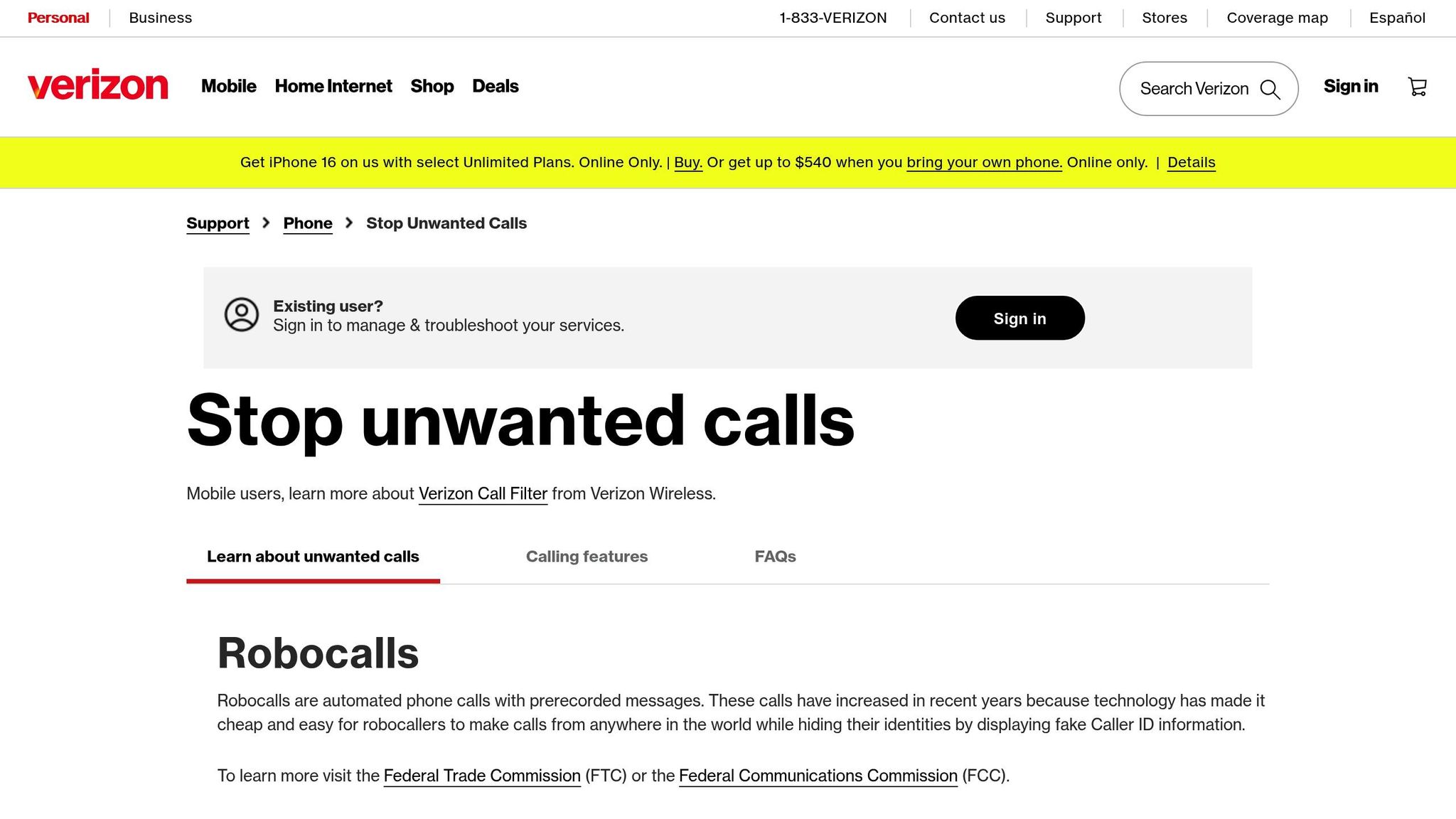
Verizon provides several ways to block unwanted calls on your landline.
Online Blocking:
- Log in to your My Verizon account.
- Go to the Calls & Messages section.
- Add the numbers you want to block.
Blocking Through Your Phone:
- Dial *60 on your landline.
- Follow the voice prompts.
- Enter the number you wish to block.
Additionally, Verizon offers a Call Filter service that helps identify spam and filter robocalls.
If the problem continues:
- Double-check your blocked numbers list.
- Use the Call Filter service for detecting patterns.
- Reach out to Verizon’s customer support team for further assistance.
These options are designed to work in combination with the broader methods discussed in the sections on Basic Number Blocking Methods and Legal Steps.